1. Getting Started
Welcome to Oddblox! Once you've signed up, your Minecraft server will automatically be set up and started.
First you'll need to check your email inbox for the New Minecraft Server email containing your server information.
In Minecraft, you'll be able to connect to your server using the server address you've been assigned.
2. Game Panel
You can log in to the game panel at https://w.oddblox.net.
You can find documentation for using the panel at the on the Game Panel Documentation article.
3. Custom Server Address
Want to use your own domain with our services, or are looking for information on how to connect to your server without a port number? There are two ways:
Take a look at our guide on how to create a subdomain, or the one for creating a custom server address using your own authoritative DNS provider.
4. Explore our Knowledgebase
We have a number of articles basic server management, troubleshooting and DNS.
If you're new to running a Minecraft server, we recommend you read through our knowledgebase to get up to speed.
5. Support
Need help? Just have a quick question? We'll be happy to help out! We offer support both via Tickets and Live Chat.
To create a support ticket, head over to our support page.